We’re excited to announce our latest version of the DeepSurface product – DeepSurface 2.4. The latest version of our vulnerability management platform expands our reporting capabilities to enable exportable reports to XLSX and PDF to make reporting your vulnerable hosts and missing patches even easier, added support for Thycotic Secret Server PAM, easier setup/administration including emailing of generated reports, and enhancements of our windows agent.
Read on for details:
Reporting
If DeepSurface provides a prioritized list of patches, but no one looks at it, does it make a sound? Now you can export all of the DeepSurface reports in XLSX or PDF format to distribute to your team(s). Additionally, each report can be filtered based on any of your predefined tags, date ranges, and more. Lastly, you can have these reports arrive in your inbox weekly, monthly, or any other schedule.
- The core Risk Insights reports can now be exported in .xlsx spreadsheet format, which is configurable from the web console.
- The core Risk Insights reports can now be exported in .pdf format, which is configurable from the web console.
- A new Reporting>Exports section was added to the web console, giving users the ability to generate various types of reports to be exported in .pdf and .xlsx format. The reports can be configured to run on a periodic basis and optionally emailed to designated recipients.
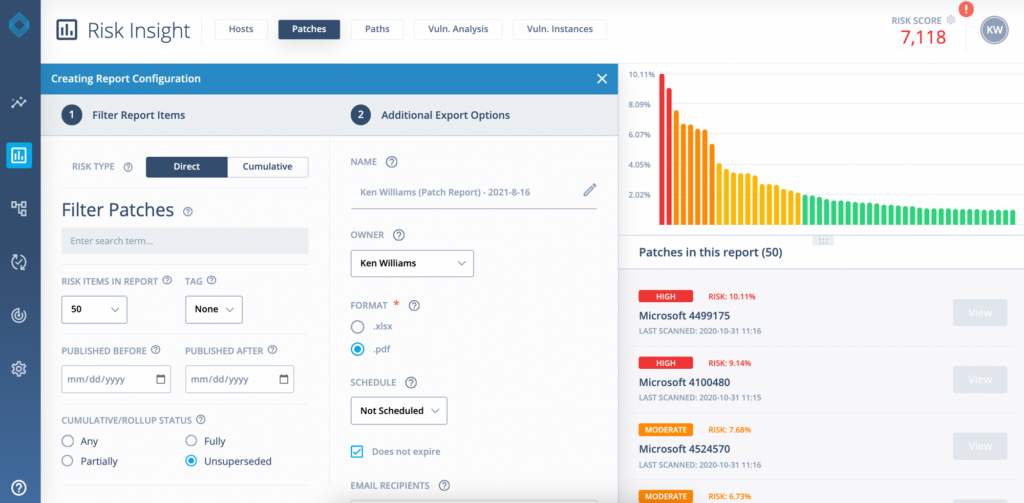
Scanning Engine
The big news here is that Thycotic Secret Server joins Microsoft LAPS in our ever-growing stable of Privileged Access Management (PAM) tools.
- Added support for Thycotic Secret Server PAM. During agentless scanning, DeepSurface will retrieve credentials from Secret Server for use during the scan.
- DeepSurface now represents individual host access to domain computer/machine accounts based on a better understanding of implicit permissions of the Local System and virtual service accounts.
Setup/Administration
Zawinski’s Law of Software Envelopment states that every program attempts to expand until it can read email. While it’s incredibly unlikely that DeeSurface will expand to read email, DeepSurface 2.4 now allows you to send email reports and one day, notifications. As such, users need a place to configure email settings. We took this opportunity to reorganize the disparate setup/settings pages into a much easier to navigate (and expand) hierarchy.
- Many different setup pages related to scanning were reorganized into a single, more coherent top-level “Scanning” area and incorporated into the new three-level menu scheme.
- DeepSurface can now send email via SMTP (over TLS). This allows for the emailing of generated report exports. This will be used for additional kinds of notifications in the future as well.
- Email addresses can now be associated with web console user accounts. These addresses are used by the reporting system.
- The previous Global Settings and Project Settings areas have been refactored into a single Setup section under a new three-level menu system. This should make it much easier to find various settings due to the more logical groupings.
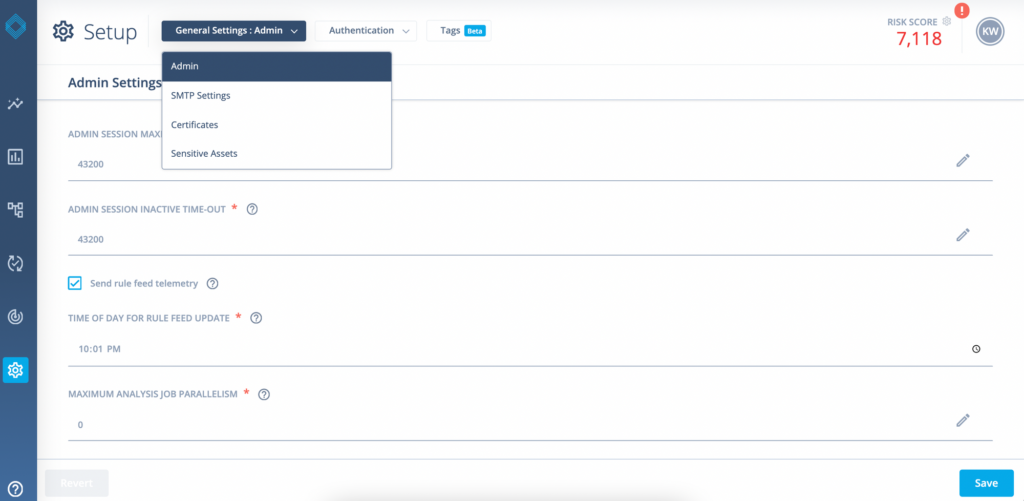
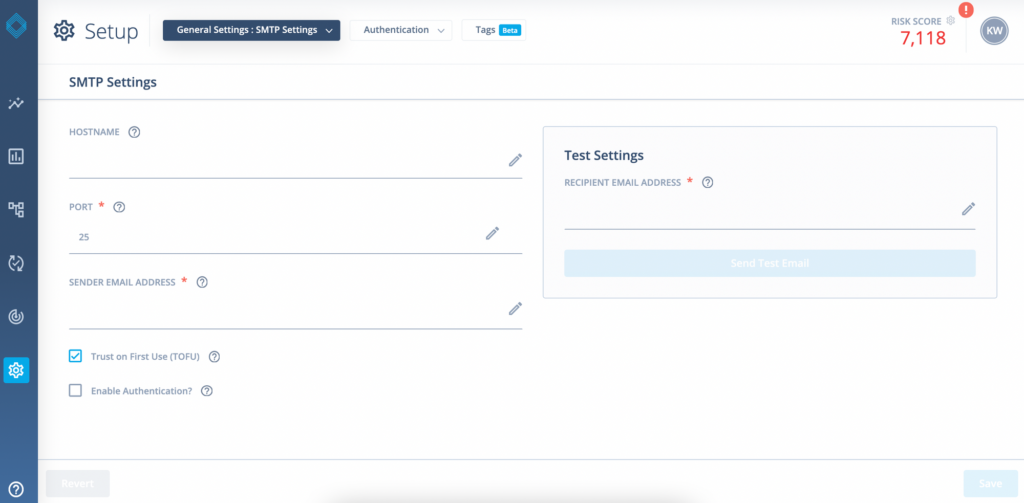
Windows Agent
Our micro agent uses under 30MB of RAM when running and can scan hosts that might not always be on your network, such as endpoints that now reside at home with your employees. While DeepSurface is designed to run fully agentless, you can deploy a mix of agents or go fully agent-based depending on your environment needs. In our 2.4 release, we’re improving the agent to make it easier to test deployments from the command line.
- Scans run manually from the command line (typically for testing purposes) will now execute as Local System as scheduled scans typically do, avoiding some potential privilege limitations.
